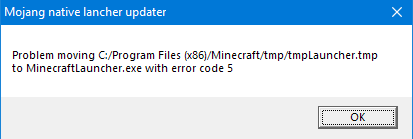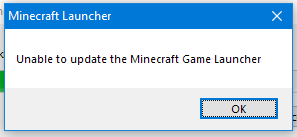Minecraft-Launcher Update-Problem (Kopierfehler)
- Themenstarter JonaKilla_
- Datum Start
Du verwendest einen veralteten Browser. Es ist möglich, dass diese oder andere Websites nicht korrekt angezeigt werden.
Du solltest ein Upgrade durchführen oder ein alternativer Browser verwenden.
Du solltest ein Upgrade durchführen oder ein alternativer Browser verwenden.
Laut dieser Lösung: minecraftforum.net
ist dein Launcher veraltet und du solltest dir die neue Version herunterladen.
Den aktuellen Launcher findest du hier: https://minecraft.net/de-de/download/
ist dein Launcher veraltet und du solltest dir die neue Version herunterladen.
Den aktuellen Launcher findest du hier: https://minecraft.net/de-de/download/
G
Gelöschtes Mitglied 1746
Ich habe mal im Bug-Tracker nachgesehen…
Dort findet man die folgende Lösung
Dort findet man die folgende Lösung
Hier der LinkGo to C:\Program Files (x86)\Minecraft\tmp and rename the .tmp file to MinecraftLauncher.exe
Copy and overwrite the MinecraftLauncher.exe file in C:\Program Files (x86)\Minecraft\ with the renamed file. (If you are uncomfortable with this, backup the MinecraftLauncher.exe file in that folder first.)
Restart your game. (The game should start as normal and not download any additional files.)
For some people experiencing this issue, starting the launcher as an administrator also solves this issue.
Eventuell nach einem Neustart möglich (dann wird ja alles geschlossen und Minecraft wird vermutlich nicht im Autostart liegen)
Ansonsten mal "Prozesse aller Benutzer anzeigen" und da suchen
Ansonsten mal "Prozesse aller Benutzer anzeigen" und da suchen

Benutzer, die dieses Thema gerade lesen
Gesamt: 1 (Mitglieder: 0, Gäste: 1)